How to Send a Parked Order
To send a Parked Order, select it from the Working Orders panel to display the order details. If you don’t have to change anything on the order, click on the [SEND ORDER] button. Otherwise, modify the fields you want to change then click on [MODIFY ORDER] first then [SEND ORDER].
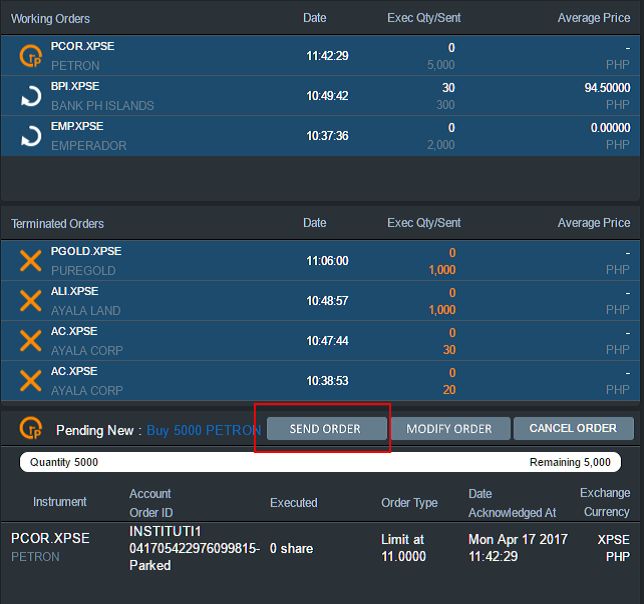
*Sending a Parked Order
Once you click on [SEND ORDER], the order confirmation window will appear, but this time without the [PARK PRIVATE] button.
