How to Place an Iceberg Order
Example Quantity: 1,000 Disclosed Quantity: 100 (1,000*.10).
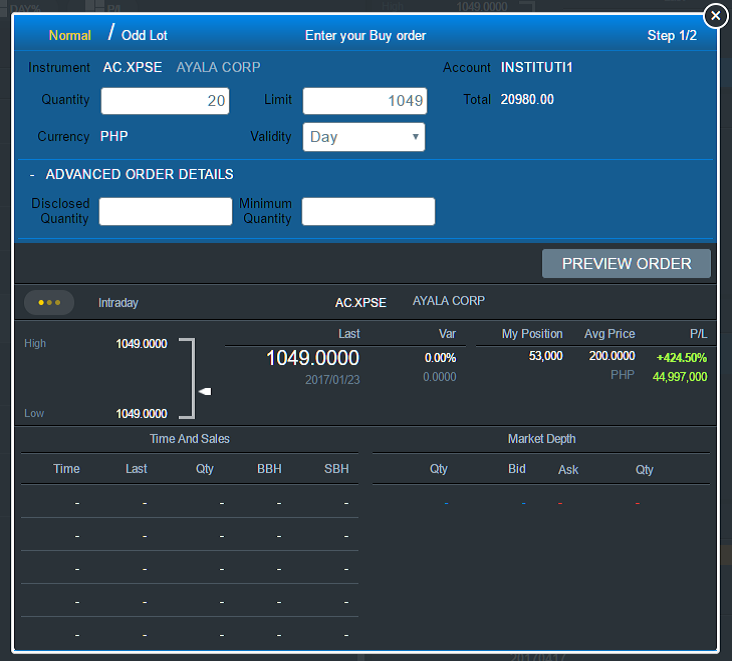
*Order Ticket with expanded “Advanced Order Details” section
Enter a proper value in the Disclosed Quantity field and then click on [PREVIEW ORDER].
If the Disclosed Quantity value you entered failed to meet the prerequisites as detailed above, then the order will immediately be rejected after placing it. In the order blotter page, you may see the reason for rejection as follows.
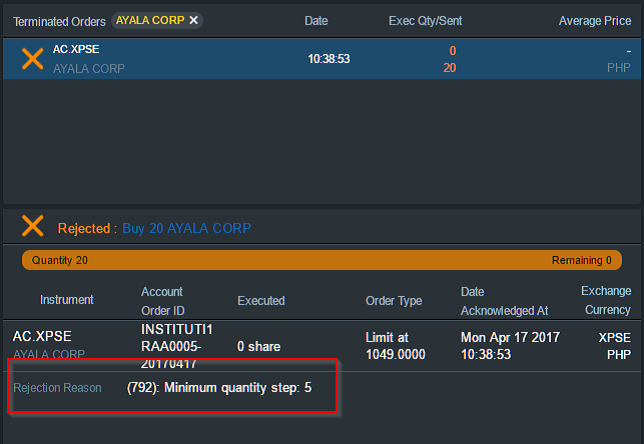
*Iceberg order does not meet the minimum quantity
If there is a posted Selling Order that has at least the Quantity you put in the “Disclosed Quantity”, then the order will be matched. Otherwise, the order will be terminated. Below is an example of an Iceberg order with matched Disclosed quantity.
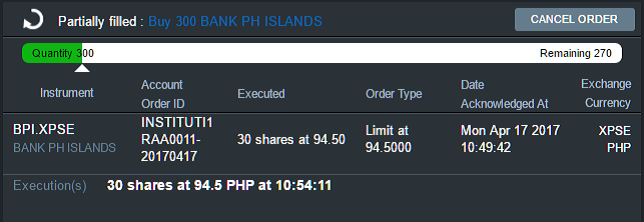
*Partially Filled Iceberg Order
