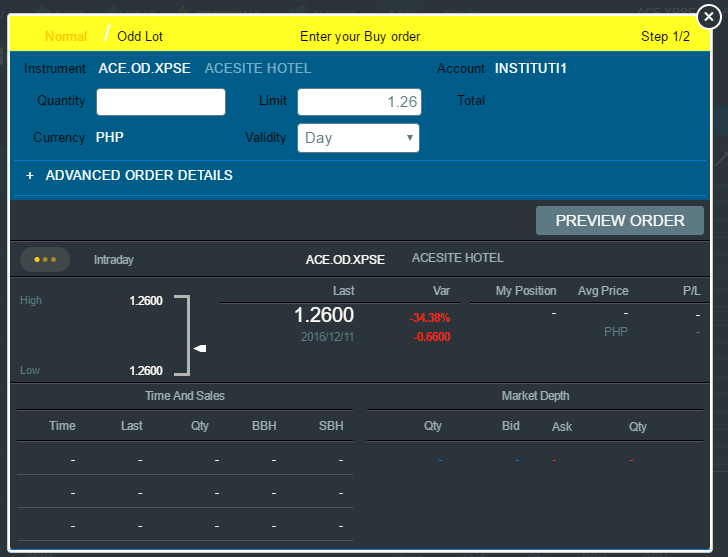How to Place an Oddlot Order
When you open the order ticket, click on the Oddlot on the left part of the ticket’s header title.
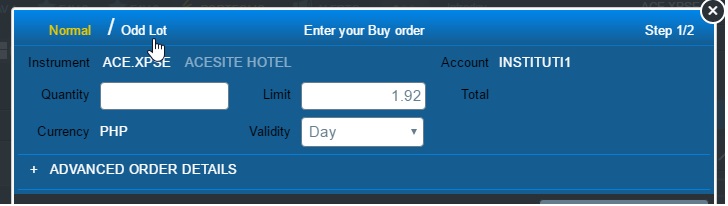
Choosing the “Odd Lot” Order type
You will notice that several things change:
1. The ticket’s header color changes to yellow.
2. The stock code will contain an “OD” in order ticket.
3. The market data in the panel below also changes to reflect the odd lot market data of the selected stock.