How to Modify an Order
Transactions on securities from your Portfolio or from the Watch list may be seen on the right-side panel, which may be accessed using the BLOTTER menu button or you may be automatically directed to this screen after placing an order (when the order ticket is closed)
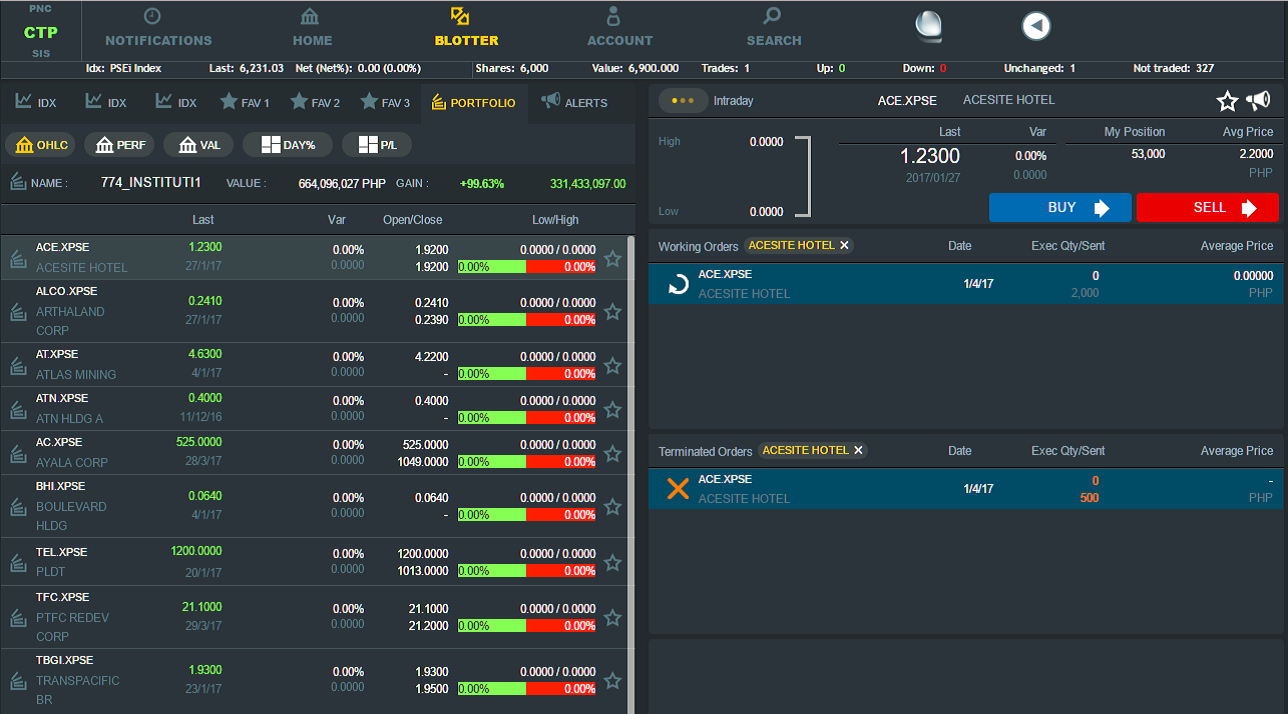
The orders are shown in two stacked panels: working and terminated orders.
Working Orders
Orders for the selected securities that are successfully submitted and awaiting execution are displayed in this panel.
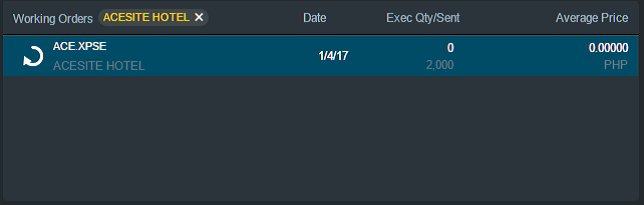
To view, modify or cancel the orders under this panel, click on a transaction. The details of the order will be displayed under the Terminated Orders panel.
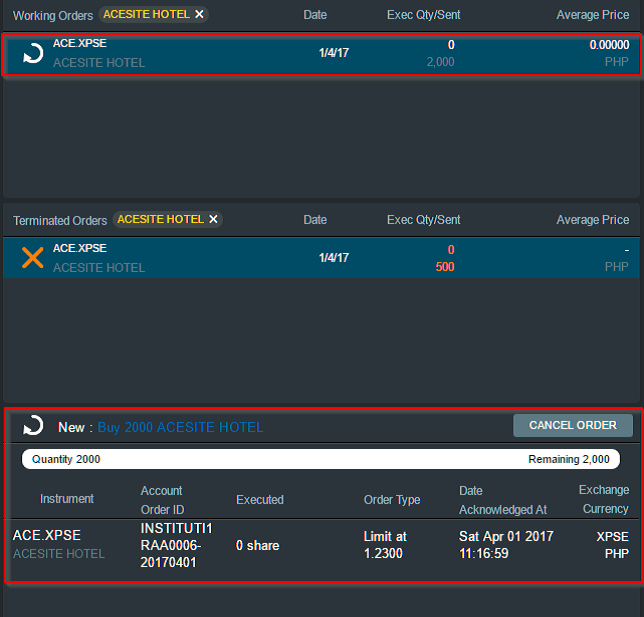
You may view all orders on other securities by removing the filter above the Working Orders panel.
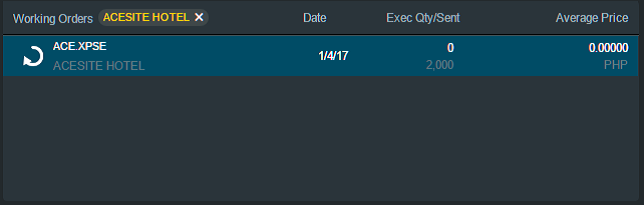
All working orders
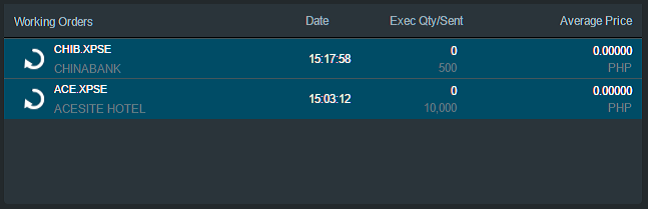
Terminated Orders
The Terminated Orders panel shows all the orders that have been completely filled and those which have been cancelled or automatically terminated.
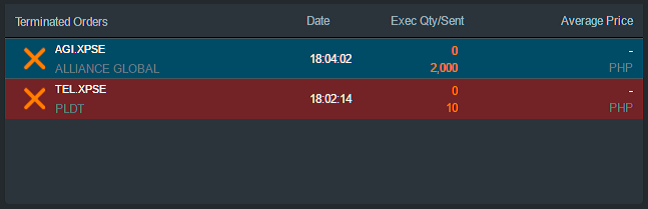
You may view the details of the order by selecting it. For cancelled/terminated orders, a reason is usually displayed.

