How to Place a (GTD) or (GTC) Order
Open an Order ticket. Fill-in all the required fields and in the ‘Validity’ field, select either “Good til Date” (GTD) or “Good til Cancelled” (GTC). If you select GTD, an Expiry date field will appear next to the Validity field.
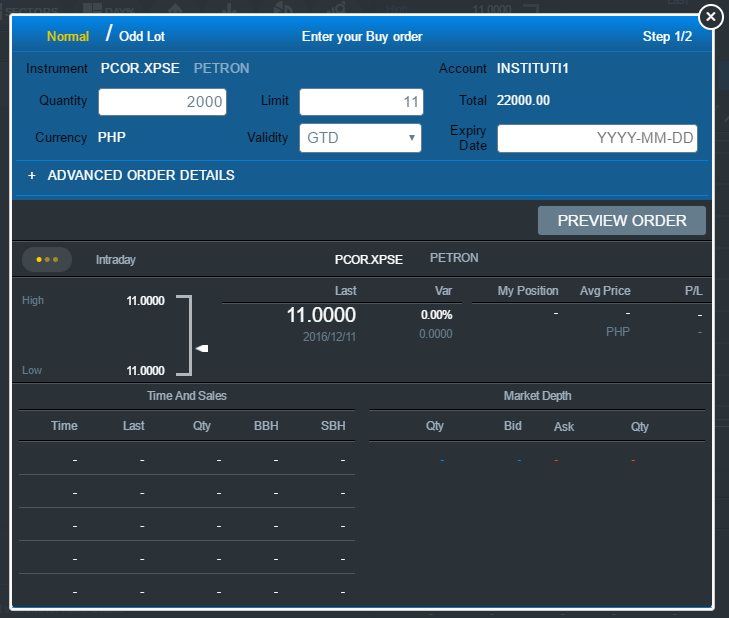
*Placing a GTD order
Click inside the Expiry date box to reveal the date format input. You may either input the date manually (according to format) or you may click on the dropdown arrow to open the calendar.
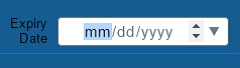
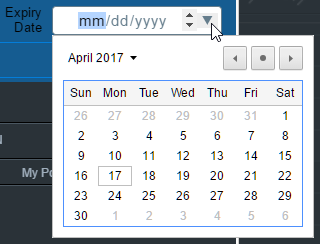
*Entering or selecting the date for a GTD Order
You must then select a date that is later than the current date.
If the GTD order is not filled by the selected date, it will be terminated. Also, take note that a new and active GTC or GTD order will be canceled when a Corporate action on the selected instrument is published. This information will come from PSE EDGE at the start of the trading day and will impact all GTC or GTD orders.
