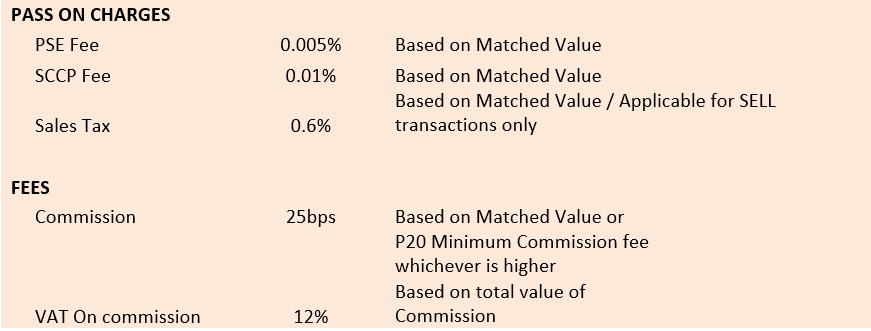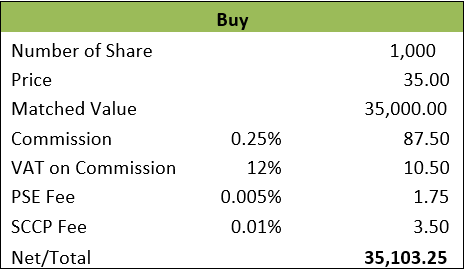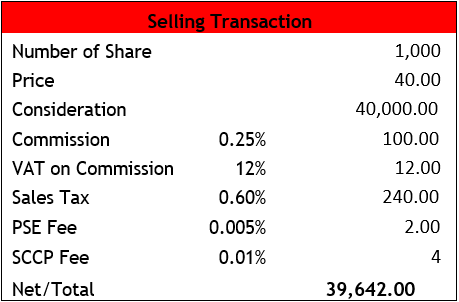1. Who can open a Maybank ATR Kim Eng Securities (MATRKES) account?
If you’re 18 years old and above of any nationality, or a registered corporation, whether locally or abroad, you are eligible to open a MATRKES account.
However, it is important to note that Maybank ATR Kim Eng Securities Inc. has the right to deny any application which would not adhere to its own set of Terms and Conditions.
2. I’m a Filipino, but I’m based abroad. Can I still open a MATRKES account?
Filipinos and even non-Filipinos can open a MATRKES account even if you are residing outside the country. Just make sure to complete the requirements and have the ability to appear in a video call with one of our representatives. However, we still need you to send us through mail the complete forms at our Head Office.
3. How do I open a MATRKES account?
Download and fill up the Customer Account Information Form from the Forms Page.
Depending on the type of client, nationality, or the corporation’s country of origin, the requirements might differ.
Please get in touch with us at supportmsph@maybank.com, or call our hotline at +632 7625-5888 / +632 5328-5888 / +63917-8537870 if you have further questions.
4. How much money is needed to activate my MATRKES account?
The minimum funding needed to open is Php 1 Million in combined cash and/or stock value.
5. When can I start trading?
You can start trading after you deposit the minimum funding to your account. Give us 1 to 3 days to verify the details of your funding. After we have checked and confirmed it, you will receive an email notification that your account has been activated. Once activated, you can log in to our MATRKES website.
6. What do I do if I forget my password?
Email supportmsph@maybank.com or call our hotlines at +632 7625-5888 / +632 5328-5888 / +63917-8537870 and request for a password reset. MATRKES will send a temporary password to your registered email address for you to login.
7. How do I change my password?
In the trading platform, go to Account. Then click Change Password.